Move Cages
You can change cage position in mouse room explorer as following:
1: Open mouse room explorer.
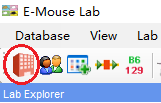
2: Expand the rack to locate the rackside where the cage is on, single click the rackside node to open the rackside, then single click to select the cage.
3: Right click the destinate position you want the cage to go, click "Move Here", which makes the selected cage and the cage in the destination switch the postion.
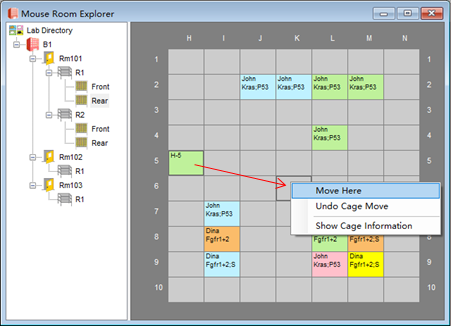
4: To move multiple cages, hold "Ctrl" or "Shift" button on the keyboard, then single click to select the cages. Right click the start postion of the destination and click "Move Here".
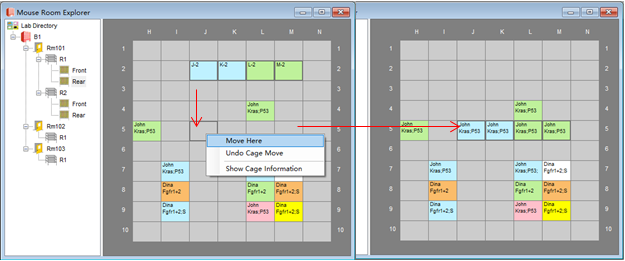
5: You can cancel all the cage moves step by step before closing the mouse room explorer window, by right click any cages on the rackside and click "Undo Cage Move" on the context menu. It is impossible to cancel the moves after the window is closed.